Pointers
There are all sorts of pointers available on the market today. Some examples are listed below, with a short explanation on what we think is needed to control the pointer and use ComHulp Online. We would still want to advice to consult with a physician to determine the best suited pointer, based on any physical imperative you, or the client you which to communicate with, might suffer.
 Normal mouse.
Normal mouse.
Requires minimal wrist or lower arm movement and movement in one finger to click.
Which is all that is needed to communicate using ComHulp.
 Ball mouse.
Ball mouse.
Uses a ball to control the movement of the cursor. This makes it very precise and easy to
control. Basically one finger should be enough to move the cursor and to click. Minimal
wrist control might be needed to switch from ball to buttons.
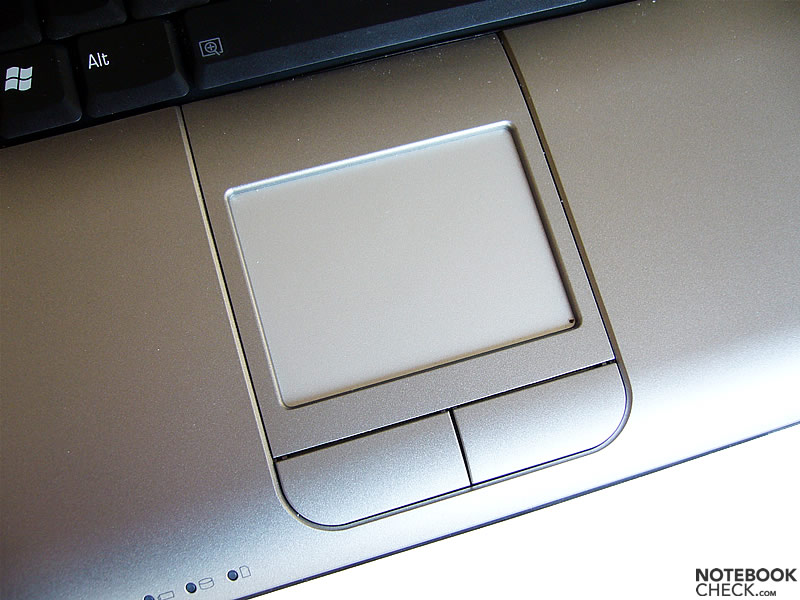 Touchpad.
Touchpad.
Almost every laptop comes with a small touchpad, which can be operated with just one finger.
Tough pads which can be connected to a computer are also on the market. The touchpad can
also be operated by a PDA-pen if there is grab control and wrist or lower arm control.
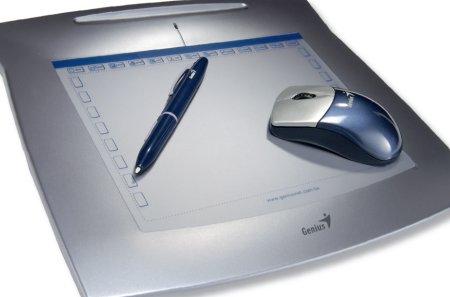 Pen with(out) board.
Pen with(out) board.
All sort of pen devices are on the market, these would need grab control and wrist or lower
arm control to move the cursor around. Clicking needs minor index finger controle.
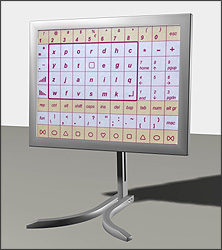 LUCY v4
LUCY v4
Mouse and Keyboard controll through head operated Lucy device. Lucy v4 can also be operated
by using buttons or a mouse. Ideal for the more advanced computer user. Check out the manufacturers
site for more information.
